view all PLASP BLOG posts
NEW! Multi-factor Authentication now required for PLASP website login

To enhance the security and safety of our website, PLASP is implementing a two-step verification process on our web portal.
When current parents, new parents, payers, and volunteers log into their profile, they will be prompted to verify their identity by entering a code that they can choose to have emailed to their email address on file, or texted to their cell phone. Once they enter the code, they will be logged into the system.
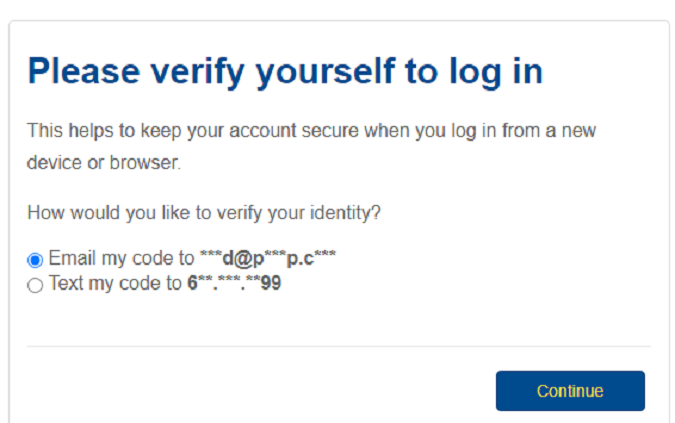
Website users can choose to have a verification code sent to them by email or text.
If choosing to receive your Multi-factor Authentication code by text, first you must opt into receiving SMS text messages from PLASP. To do this, go to the drop-down menu, navigate to My Profile > Parent Information and choose “Edit” beside the profile you would like to update. From there, click “Yes” to opt into receive SMS text messages from PLASP. To save these updates, you must click “Save” at the bottom of the screen.
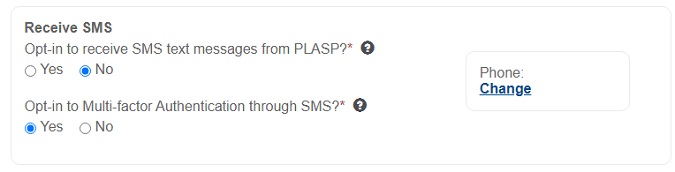
You must opt into receiving SMS text messages from PLASP in order to receive your code by text.
To avoid being prompted to enter a code every time you log in, after entering the code click on the check box beside “I trust this device”, so it won’t ask for a code in the future and click “Save”. After checking this box you can verify the code and log into your profile.
PLASP Child Care Services