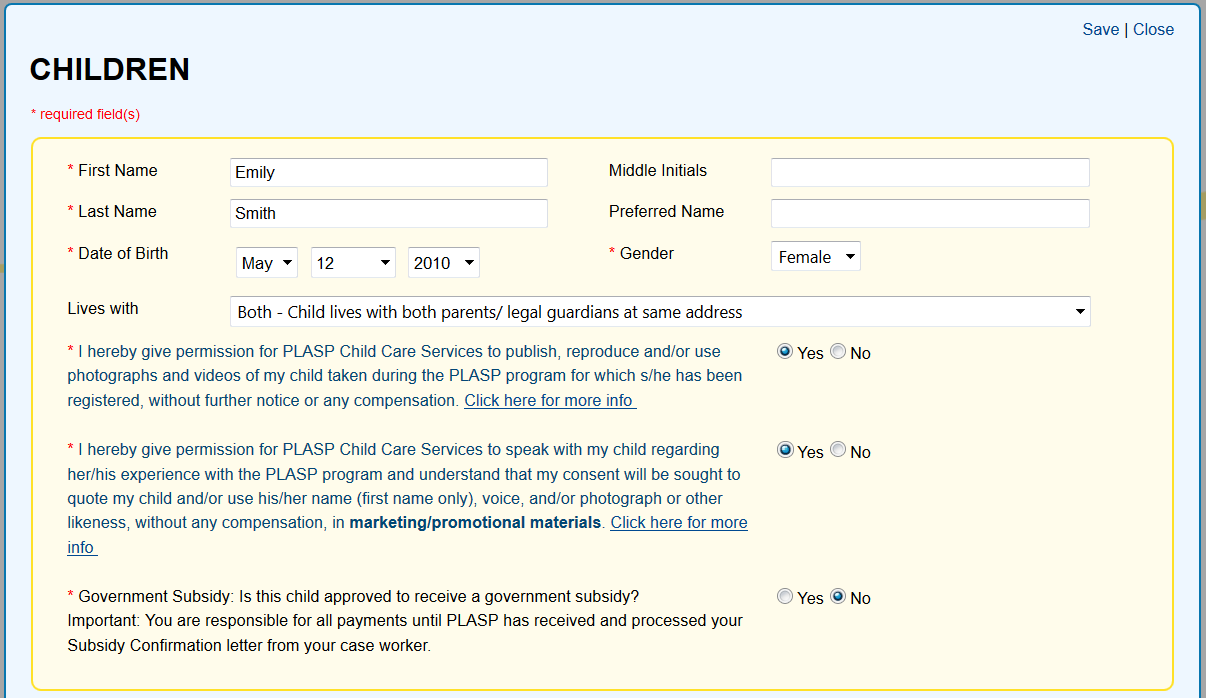Not sure if you have provided the consent required for your child to be photographed? You can check by logging in to your parent profile at plasp.com and following these steps:
1. Log in to your account using the login box in the upper right corner of your screen. Select Children from the drop down menu under My Profile.

2. Select Edit Child from the options available on the Children screen.
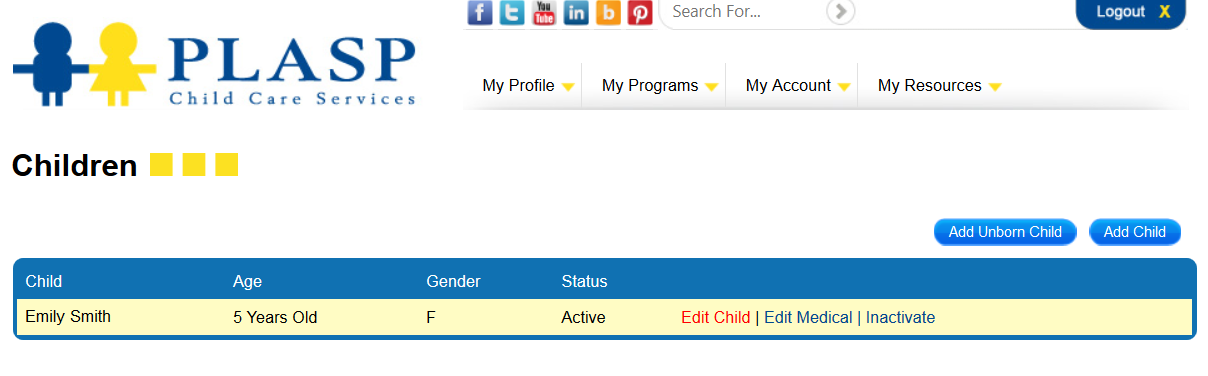
3. Review and change, if neccessary, the consent fields for both photographs and interviews. Select Save in the right hand corner and log out.